Requirements for installation
Supported are the following computer models under Microsoft Windows 10- Lenovo T540 - T590
- Lenovo T440 - T490
- Lenovo X240 - X290
- Lenovo X380 + X390 Yoga
- Lenovo W und P Series
- Microsoft Surface Pro 4 - Surface Pro 7
Please make sure the following requirements are met.
Open the windows searchbar by pressing the windows key on your keyboard.
Search for "developer" or "developer settings" and open them by clicking on it or pressing enter.
Check if "Sideload apps" is activated. If not please contact the Service Desk 88087@bertelsmann.de. Keep your device name at hand.
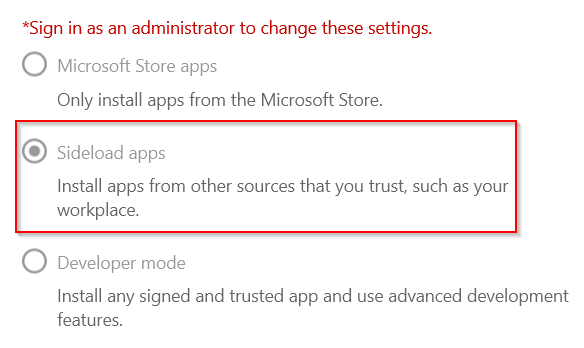
Moreover a "virtual smartcard" pack from the software center should be installed on your device.
To check if the pack was installed open the device manager. You can take the same actions as for the developer settings.
In the device manager look for the section "smartcard reader".
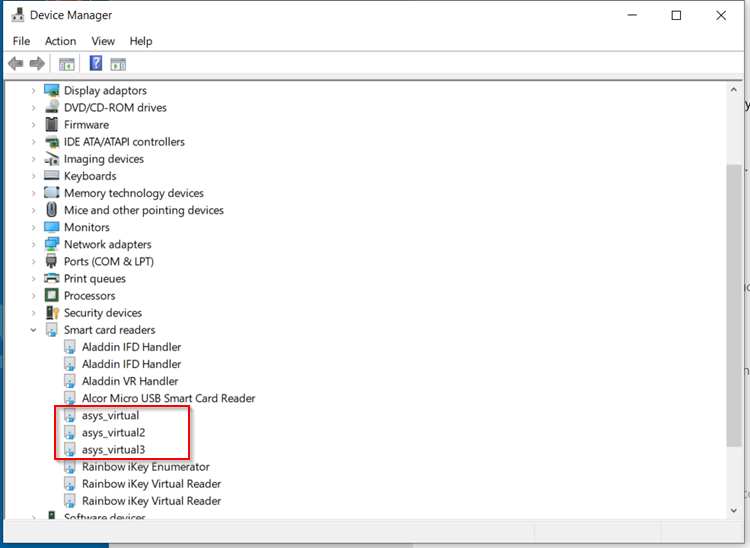
If the asys smartcards are not shown please install them by using "virtual smartcard" pack from the software center.
If any problems occure please contact the ServiceDesk 88087@bertelsmann.de.88087@bertelsmann.de.
At last you should check if the smart id desktop app is installed.

Please click on the smart id desktop app icon in the software center and check if it is installed.
If it is not installed please do so.
And again if you encountered any problems contact the ServiceDesk 88087@bertelsmann.de.88087@bertelsmann.de.