Import of group certificate to a physical token
Please note: screenshots below will be later updated to an english version.Procedure an positions of buttons do not vary.
- Please open the SafeNet Authentication Client.
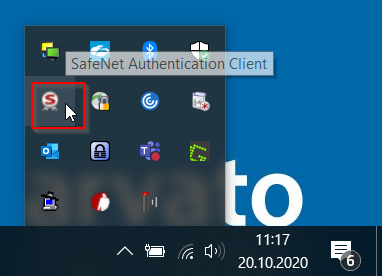
- Click on the gear icon in the top right corner.

- In the following view please click on "certificate import...".
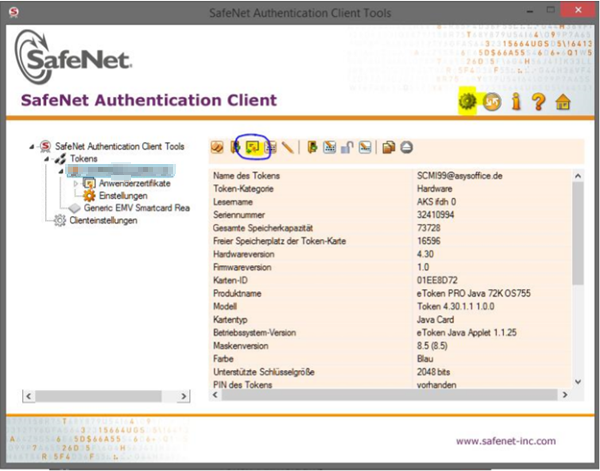
Optional:
Right click onto "Usercertificates" and choose "certificate importieren..." in the context menu.
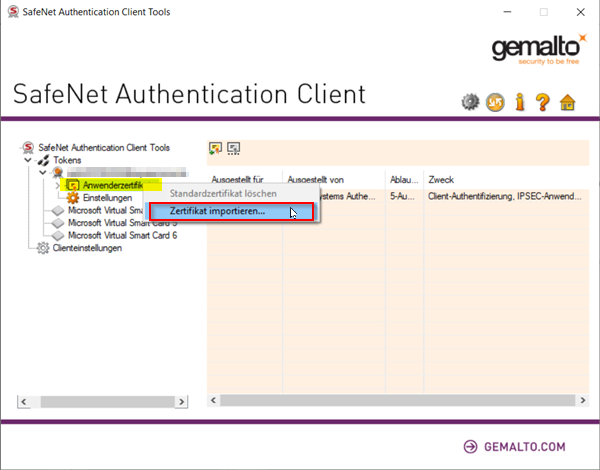
- Please enter your Asys-Token PIN.
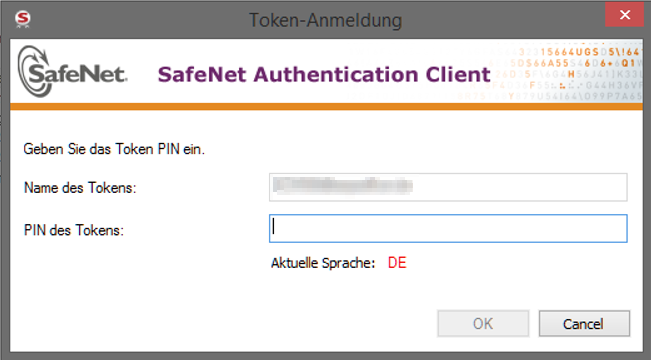
- Please choose the option "Import certificate from file".
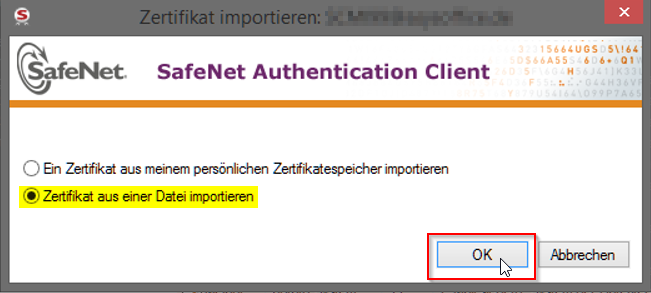
- Navigate to the file path of the "*.p12" file and click "open".
- Enter the password you received seperately into the password prompt.
(Note: Not the PIN of the Asys-Token from an earlier step.)
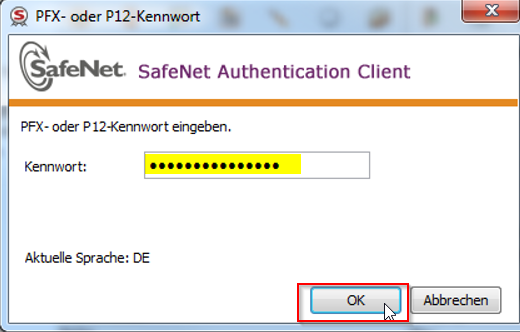
- The certificate should be visible under "Usercertificates".